| |
| 3HK brings you 3Roam WiFi exclusively for Daily Pass customers without extra charge. Available in 60 destinations and more than 600,000 hostpots around the world. With a dedicated iPhone and Android App, using WiFi roaming service has never been this easy before. |
| |
 3Roam WiFi App 3Roam WiFi App |
| - No more username or password inputs for login everytime. |
| - Easy search to the nearby WiFi hotspots. Connect with just a click! |
| - Exclusive for iPhone and Android phone users. | Download Now:
 
Search App keywords : 3Roam WiFi or 3HK
Supports iOS6 – iOS10 and up to Android 8.0 |
| |
| Initial Verification |
| |
|
|
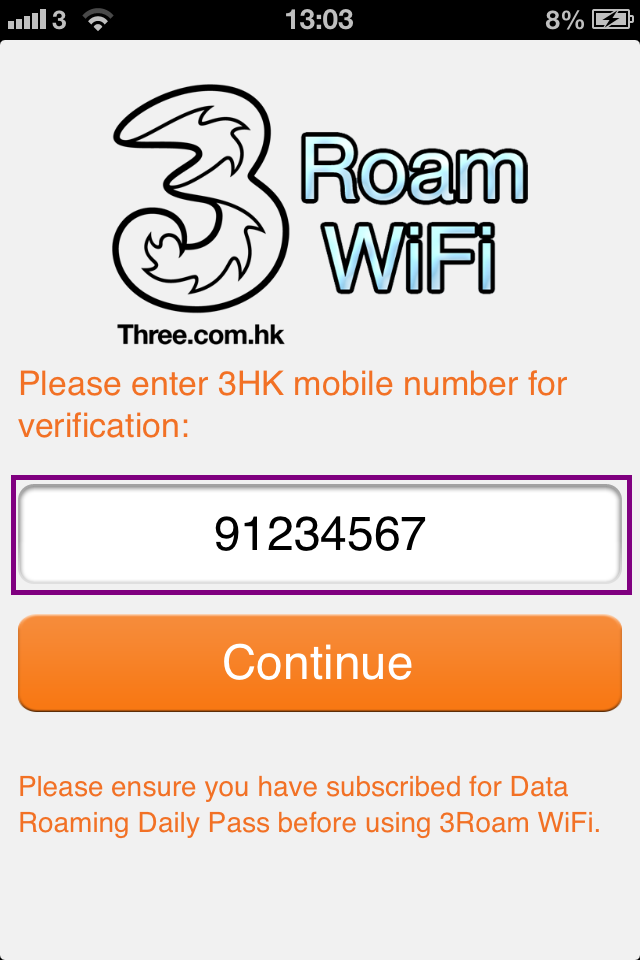 |
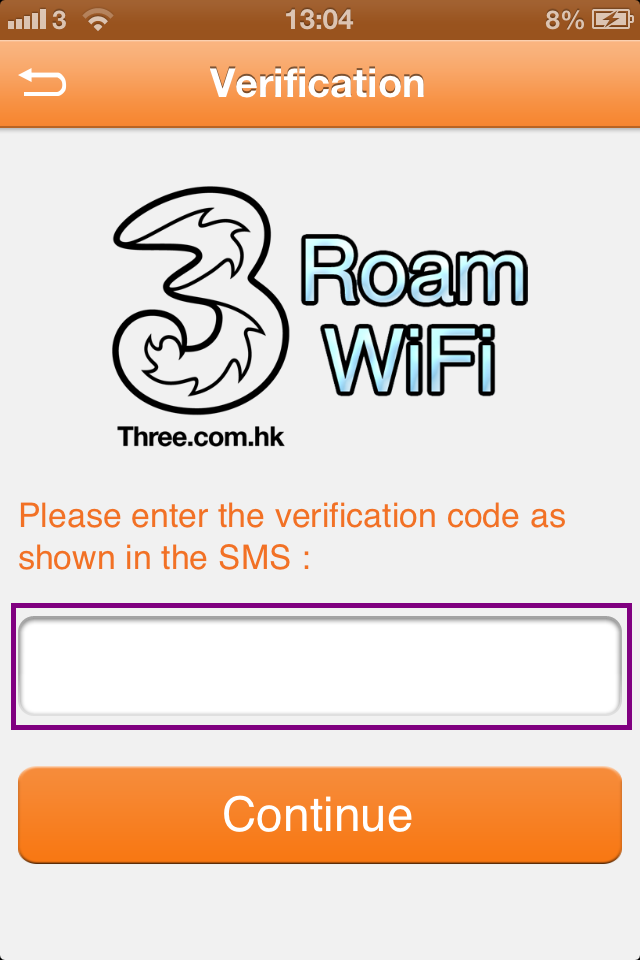 |
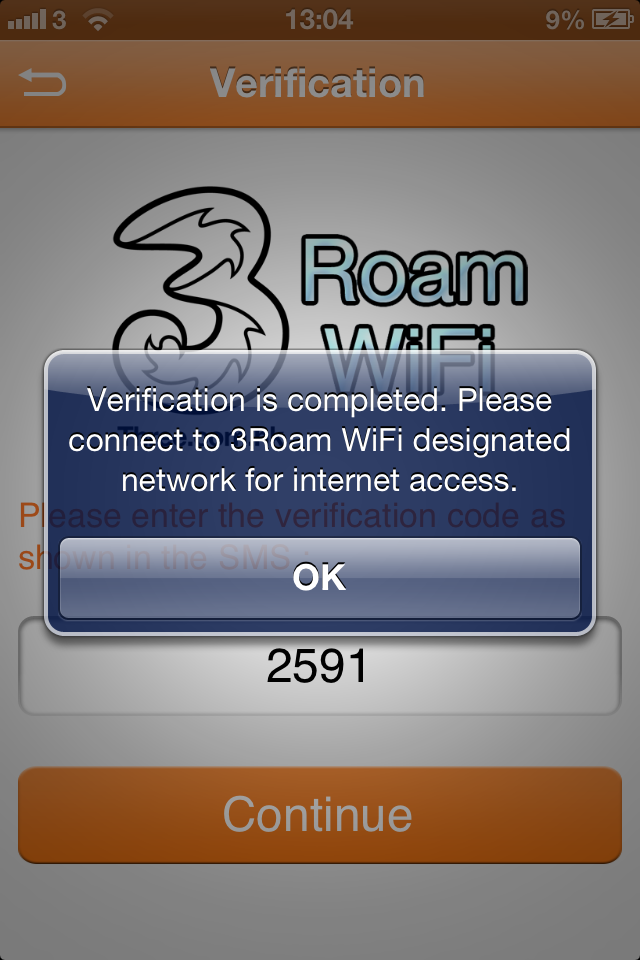 |
| 1. |
Input 3HK phone number and press Continute | |
| 2. |
Input verification code | |
|
| |
|
| | |
|
| How to use 3Roam WiFi |
| Check designated hotpots: |
|
| |
|
|
 |
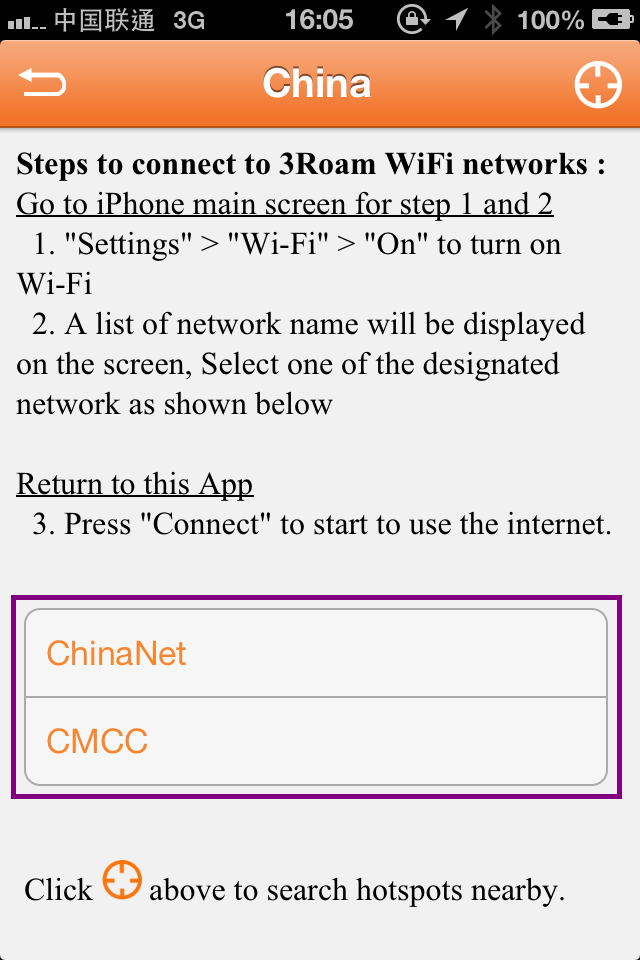 |
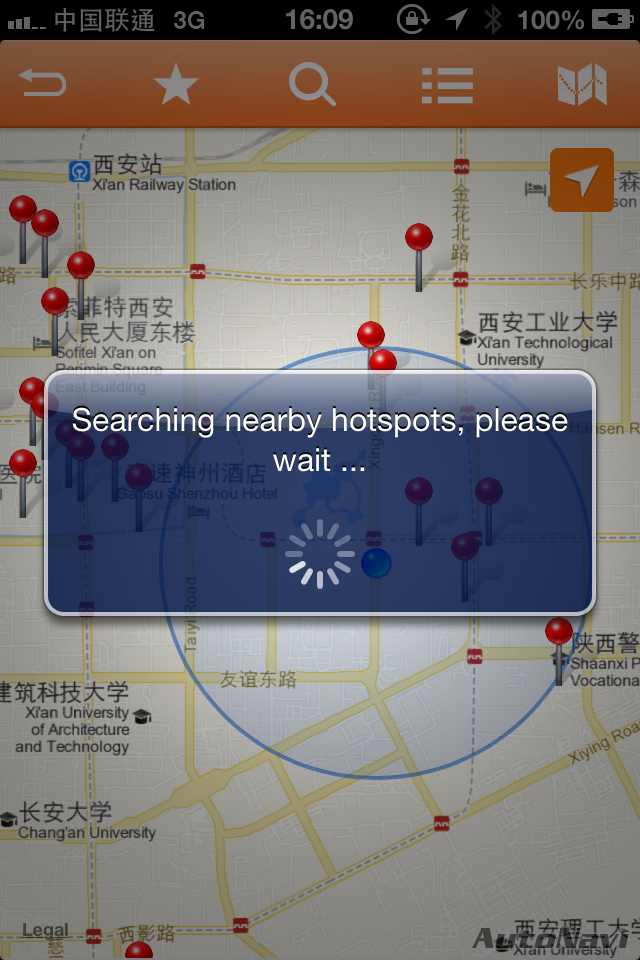 |
| 1. |
Press Hotspot Map and select the destination | |
|
| 3. |
Click  and search hotspot nearby and search hotspot nearby | |
|
|
|
| |
| Connect: |
 |
 |
|
| 4. |
Under WiFi coverage, press Connect | |
| 5. |
Ready to use 3Roam WiFi | |
|
|
|
| | |
|
| Remarks: |
| 1. |
Turn on WiFi in handset's setting before using 3Roam WiFi. |
| 2. |
This application is available for free download but "3Roam WiFi" is currently only applicable for 3HK 4G LTE/3G postpaid customers who have subscribed "Data Roaming Daily Pass" or "3Roam Data Plan". |
| 3. |
All the information provided in this application is for reference only and 3HK reserves the right to change the service charges and details without prior notice. Please visit www.three.com.hk/dailypass or www.three.com.hk/3roam for the latest information. |
| 4. |
Data charge may be incurred when downloading and using this application. |
| |
| |



