| iPhone device(4G LTE) |
Step 1: Choose Settings in
the home screen |
Step 2: Choose Cellular |
| |
|
 |
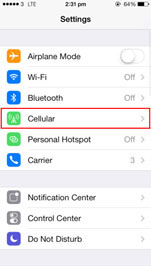 |
| |
|
| Step 3: Enable 4G |
Step 4 : Choose "Cellular Data Network" |
| |
|
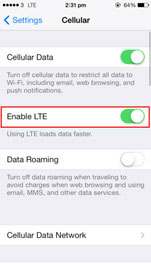 |
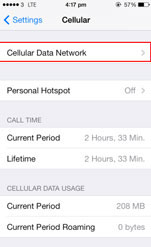 |
| |
|
Step 5 : Type “ mobile.lte.three.com.hk”
in the APN |
|
| |
|
 |
|
| |
|
|
| iPhone device(3G) |
Step 1: Choose Settings
in the home screen |
Step 2: Choose Cellular |
| |
|
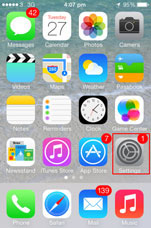 |
 |
| |
|
| Step 3: Enable 3G |
Step 4 : Choose "Cellular Data Network" |
| |
|
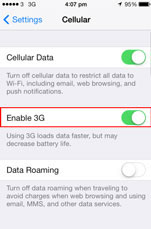 |
 |
| |
|
Step 5 : Type “ mobile.three.com.hk”
in the APN |
|
| |
|
 |
|
| |
|
|
|



