| Method 1: |
| Step 1: Pull down the notification bar |
Step 2: Click the VoLTE icon to turn on“VoLTE” |
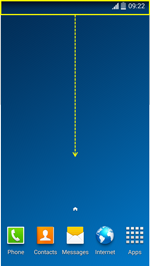 |
 |
| |
|
| Method 2: |
| Step 1: Select Apps in the home screen |
Step 2: Select Setting |
 |
 |
| |
|
| Step 3: Select More networks |
Step 4: Select Mobile networks |
 |
 |
| |
|
| Step 5: Tick VoLTE call box to turn on“VoLTE” |
|
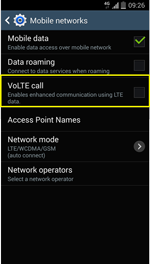 |
|
| |
|



